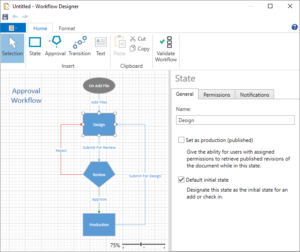Enterprise Edition
Software to create and automate labels, barcodes, and more
Designed for businesses that require complete connectivity and control of their printing environment, the BarTender® Enterprise Edition delivers their most powerful collection of features, including Oracle-certified and SAP-validated integration, mobile printing from iOS and Android devices, and centralized management of printing, security, and administration.
The most powerful software for your most demanding requirements
BarTender extends even the most complex printing environments with unrivaled connectivity to business systems and reliable control of the complete design and printing system.
Centralized control for efficiency and confidence
BarTender’s comprehensive control features enable enterprises to centrally monitor, manage and secure their design and printing operations across sites and continents.
Integration with existing business systems
BarTender Integration Builder allows you to create highly customizable integrations to seamlessly connect BarTender’s printing capabilities with virtually any enterprise business operation. This powerful service lets you perform enterprise-level tasks, including:
- Initiate printing automatically at “trigger” events, such as the arrival of an e-mail, a saved file, or a modified database.
- Connect to and communicate with clients via TCP/IP, UDP or HTTP.
- Perform basic file operations, such as move, rename, delete or copy.
- Integrate directly with ERP systems with direct support for SAP, Oracle or IBM WebSphere connectivity.
Librarian Workflow Designer
BarTender Librarian Workflow Designer allows businesses to create comprehensive labeling lifecycle workflow processes. The drag-and-drop graphical user interface makes it easy to create workflows that specify the state that a document is in, such as “Design”, “Review”, or “Production”. Additional features include:
- Create representations of the life cycle for all of your files.
- Track the status of files from start to finish.
- Send notifications to particular users and groups when a file changes state or goes through a transition.
Print Portal App for printing from any iOS or Android device
Whether you’re using a smartphone or tablet, the BarTender Print Portal App works with the BarTender Enterprise Edition to let you quickly and securely choose label designs, complete print-time data forms, and launch print jobs to any printer on the internet. With the Print Portal App. you can:
- Driverless printing – Eliminates the need to install a printer driver and allows print operators to print jobs to any printer on the network whether local or remote.
- Intelligent Streaming – Reduces print delays for large print jobs that aren’t optimized as a single batch in printer code.
- REST API availability – access the API reference by using the Print Portal Swagger user interface which has a set of open-source tools built around the OpenAPI Specification.
- Security and Authentication – Internet printing now fully supports Secure Socket Layer (SSL) encryption as well as the ability to require re-submission of credentials after a specified time-out period.
- Enhanced usability – the ability to group based on author, categories, tags
Intelligent Templates for unmatched versatility and control
BarTender offers all of BarTender’s powerful yet easy-to-use design features, including their exclusive Intelligent TemplatesTM:
- Leverage conditional printing to create a wide variety of labels from a single design, without the headache of maintaining a separate document for each label.
- Easily support complex printing scenarios by telling templates, layers, and even individual objects when to print based on a single data source or database field, or on multiple conditions — all without scripting.
- Lock mandatory content so other designers cannot change it.
- Print content to specific panels of security cards, including monochrome black, UV fluorescing, and overlay panels.
- Let BarTender’s smart wizards guide you through critical design decisions to maximize your printing performance and compliance with important standards.
- Use your own fonts or those built into the printer.
- Generate anything from simple serial numbers to advanced custom serialization sequences.
- Format text any way you want with Rich Text formatting.
- Enhance imported graphics with high-quality image-processing controls, including brightness, contrast, saturation, hue, sharpness, smoothing, and cropping.
- Recreate legacy labels easily by importing old designs to use as a guide.
- Link to external graphics to enable dynamic changes.
Visual Basic Script Editor for easy management
The VB Script Editor enables you to easily navigate between different scripts in your document; access supported code snippets to help you when writing your own code; access application-specific VB Script objects, properties, and functions; and more.